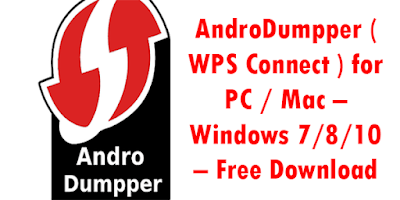Thursday, June 21, 2018
How to Back Up Your Computer
How to Back Up Your Computer Files Easy and Fast
XP, Apple, PC, Windows with a CD, External Drive, or the Cloud
When It's time to backup your computer you want a method that's easy, fast and reliable, whether you're using XP, Apple, PC, or Windows. Bad things can happen to your computer: hardware failure, virus infection, theft, or disasters. Your important files, documents, videos, music and photos will be gone, too. Keep them safe by backing up your computer. It's always better to be safe than sorry.
How to play PUBG in PC/ Laptop free
Pubg
is a very famous game in the steam and later it comes on the android
platform with the help of google play store this game is live in pay
store for free. but to play pubg in pc/laptop we need to give almost 999
Rupees.
I request to subscribe my YouTube channel
To play Pubg free in pc follow these steps :-
1. Download Nox in your computer :-
Nox
is an emulator which is used to play any android game
How to set up PC for Futuromining using GPU
1. Make sure you have an adequate PC that can mine crypto-currencies
2. Download CCminer, sgminer or dashminer.
For AMD GPU:
https://github.com/nicehash/sgminer/releaseshttps://github.com/dashminer/dashminer/releases (supports only one pool)
FOR NVIDIA GPU
HOW TO FAST SLOW LAPTOP OR COMPUTER
New laptops have become much better than older windows laptops. The new laptops are not only slim, stylish, light and powerful, but are capable of doing.But if laptops outdated, then often people complain about its slowness, though there are some ways that old laptops can be made fast even.
Let’s start……I am telling you some steps that can help you to fasten your laptop.
· Step 1= keep “c drive” empty:-If you take a branded computer then it has only “c drive”. But in terms of security many people make a
How to take a screenshot on a computer and laptop
In this blog, I will show you how to take a
screenshot of any display picture on the computer. I will tell you 3 ways to
take screenshot in the computer.
Method 1:- The first way to get a screenshot on any
computer or laptop is shortcuts keys.
- · Step 1= To take a screenshot you have to press the print screen key(which is on top of the keyboard’s right corner) after the window key and after that automatically it will be save in the computer’s picture option.
How to downgrade iball compbook excelence Laptop to its earlier version
After upgrading the iball compbook excelence Laptop to the
Windows 10 new version it showing several issues like Audio Problem ,Camera Problem, Battery indicator Problem, SD Card not
displaying etc. These problemes are due to the not available of Updated
drivers or the Drivers are not Installing properly during the Upgrading period.
Basically
this problem is happen when you upgrade your iball compbook excellence Laptop
by Microsoft Media creation tool-
Now the main probleme is you cannot update your driver
by downloading the updated drivers by your own because the iball company is not
providing the updated drivers for
Most Common YouTube Issues Encountered by Users
VITAMIN FACTS
 |
| Vitamin Supplements |
ESSENTIAL INFORMATION ABOUT VITAMINS
( One Must Know )
Vitamins are the substances that our body needs to
grow and develop normally, remain healthy. It is found in food or can be eaten
as pills. Vitamins are very essential to fight-off disease. Our Body do not
produce Vitamins by itself so it must be taken in the form of food or supplements.
Vitamins always contains CARBON so they termed as “ORGANIC.” There are
FACIAL AT HOME USING ALOE VERA
 |
| Aloe Vera Plant |
FRESH ALOE VERA GEL FACIAL AT HOME
Today
Friends We are going to discuss about Home Facial using Aloe Vera Gel
which is very Simple and very healthy for skin. We will use all the
ingredients which are very easily available at home and free of
chemicals. So let's see all the methods below :
CLEANSING
1. Aloe Vera Gel = ½ Tsp
2. Lemon Juice = ½ Tsp. (For Normal to Oily Skin, If Dry/Sensitive Skin then use tomato
pulp instead of lemon).
· Now Mix both ingredients well & massage your face with it for
around 2 mins.
· All the impurities on your face will get cleaned up completely.
· Then Rinse it Off with fresh cold water or Wipe with Clean Napkin or Tissue.
FACE SCRUB
1. Aloe Vera Gel = 1 TBsp
2. Semolina or Sooji = ½ Tsp
· Mix it well and apply on your Face.
· Scrub on our face gently with it for 2-3 mins.
· It will deeply clean your Face. If white Heads or Black Heads is
there, then they will also
be removed.
· Rinse off with fresh cold water.
NOTE :
Apply the paste on face immediately
after its mixed properly, do not keep it
for long
or else semolina or sooji will get soaked & become soft, so will not do scrubbing.
FACE MASSAGE CREAM
1. Aloe Vera Gel = 1 Tsp
2. Sweet Almond oil = ½ Tsp
· Mix Well and apply on your face.
· Massage very gently about 10 minutes on Face.
· It will help to maintain your Skin Texture and Tighten your Face skin.
· Rinse off with fresh cold water.
ALOE VERA FACE MASK
1. Aloe Vera Gel = 1 Tsp
2. White Sandalwood powder = 1 Tsp
3. Rose Water
· Mix both the ingredients properly by adding rose water till it becomes a thick paste.
· Apply the mask on face with the help of a Brush to apply it evenly all over the face.
· Keep the mask till it’s Dry.
· It will Help reduce Tanning of Skin, Spots Lightening and Skin Tightening.
· Then rinse off with Fresh Cold Water.
· Apply small amount of Aloe Vera Gel on Face as Moisturizer.
So dear Friends
it is very easy to perform a Home facial which is purely Herbal and has no side
effects. Aloe Vera Gel can be purchased from stores if you do not have Aloe Vera
Leaf or plant at home. It is very Easily Available on stores.
Install latest Androdumpper Apk for Android
As a way to figure out if your access point is ready to accept WPS
protocol, then the most AndroDumpper application may be used. Using AndroDumpper apk,
customers may connection with wifi routers. As an android application
AndroDumper Appllication connects to empowered routers that are Wi-Fi.
To make it simple AndroDumpper is cited as an app that helps the users
to acquire the hidden wi fi routers around. All hidden networks might be
deciphered easily for this particular Appllication.
Pre Requisites to utilize the Appllication
As a way to make use of the application form in the perfect method, users need an Appllication busy box and also a frozen apparatus installed. Users may still make their manner with no essentials but are reliable. The most useful portion of this application form is that it features numerous interesting features included in.
However, you can find a number of apps and Appllications to manually hack on wi fi password. Androdumpper application can be actually a favorite Appllication on the list of these. This Appllication help find the password of most of Wi-Fi available towards you no longer matter the kind of password. It's a favorite Appllication designed for Android/IOS/PC/ / Windows to hack on WPS password.
download androdumpper for android
Accessibility to AndroDumper apk
AndroDumpper Apk to get Android is an free Appllication available as a hottest updated edition. The awesome application can be found in Google Appllication shop also it's and to remember that the most recent variant doesn't want busybox. The newest edition of AndroidDumpper could be that the AndroDumpper (WPS connect) 2.19 apk that can be ideal for both Android tablet computers and smart phones. With this particular version to become downloaded that the consumer should put on a Android 4.2, 4.2.2. This really is among the largest free tools that is often properly used and obtained by users.
It's really easy to download AndroDumpper for the cellular Downloading that Appllication has made matters much simpler for many users who wish to hack another person's wi fi networks. Hacking in to other people's wi fi networks are often very dangerous, however using this fantastic Appllication, you won't need to fret about your privacy and your security in any way! The foremost is that the very simple way where users may access to Google play store and also download AndroDumpper Apk to get Android. The other method is to take advantage of third party websites for downloading intention. After users download the application form there isn't any requirement to be worried yourself with AndroDumpper Apk to get Android since it's recorded out of Google play store and has installed in a automated way. Exactly the same as downloaded from 3rd party sources, there's demand for AndroDumpper apk by hand.
To begin the AndroDumpper Apk to get Android,
The consumer needs to select 1 server place and also download the Apk-file by an Immediate Visit
After apk download is complete that the user should re locate the downloaded document into android's smart phones internal memory or SD card.
This is sometimes set up and browsed after by taking advantage of Android filemanager.
It's required allow thirdparty Appllication installation by having to menu browsing to settings, software.
The consumer should allow the anonymous sources and click 'fine' which appears in popup.
Final Word about androdumpper
AndroDumpper is hence thought of as a brilliant Appllication and extra information may be heard by researching about these on-line. There are connections available on the web for effortless download and setup of AndroDumpper.
Pre Requisites to utilize the Appllication
As a way to make use of the application form in the perfect method, users need an Appllication busy box and also a frozen apparatus installed. Users may still make their manner with no essentials but are reliable. The most useful portion of this application form is that it features numerous interesting features included in.
However, you can find a number of apps and Appllications to manually hack on wi fi password. Androdumpper application can be actually a favorite Appllication on the list of these. This Appllication help find the password of most of Wi-Fi available towards you no longer matter the kind of password. It's a favorite Appllication designed for Android/IOS/PC/ / Windows to hack on WPS password.
download androdumpper for android
Accessibility to AndroDumper apk
AndroDumpper Apk to get Android is an free Appllication available as a hottest updated edition. The awesome application can be found in Google Appllication shop also it's and to remember that the most recent variant doesn't want busybox. The newest edition of AndroidDumpper could be that the AndroDumpper (WPS connect) 2.19 apk that can be ideal for both Android tablet computers and smart phones. With this particular version to become downloaded that the consumer should put on a Android 4.2, 4.2.2. This really is among the largest free tools that is often properly used and obtained by users.
It's really easy to download AndroDumpper for the cellular Downloading that Appllication has made matters much simpler for many users who wish to hack another person's wi fi networks. Hacking in to other people's wi fi networks are often very dangerous, however using this fantastic Appllication, you won't need to fret about your privacy and your security in any way! The foremost is that the very simple way where users may access to Google play store and also download AndroDumpper Apk to get Android. The other method is to take advantage of third party websites for downloading intention. After users download the application form there isn't any requirement to be worried yourself with AndroDumpper Apk to get Android since it's recorded out of Google play store and has installed in a automated way. Exactly the same as downloaded from 3rd party sources, there's demand for AndroDumpper apk by hand.
To begin the AndroDumpper Apk to get Android,
The consumer needs to select 1 server place and also download the Apk-file by an Immediate Visit
After apk download is complete that the user should re locate the downloaded document into android's smart phones internal memory or SD card.
This is sometimes set up and browsed after by taking advantage of Android filemanager.
It's required allow thirdparty Appllication installation by having to menu browsing to settings, software.
The consumer should allow the anonymous sources and click 'fine' which appears in popup.
Final Word about androdumpper
AndroDumpper is hence thought of as a brilliant Appllication and extra information may be heard by researching about these on-line. There are connections available on the web for effortless download and setup of AndroDumpper.
Download JioSwitch | Video share download for Jio phone
Get this app in playstore link below:
https://play.google.com/store/apps/details?id=com.reliance.jio.jioswitch&hl=en_IN
Things people like about this app:
The App Is Very Useful; It's Ad Free And Safe unlike Xender and share-it are not sharing any personal information to anyone.
Bugs with this app:
And other problem is that any apps or apk files are not to be found it this sharing so that we can install it manually its only showing within the Jio switch, that's bad. Its saying starting hotspot but its opening WiFi instead. It takes to much time to connect and sometimes even not able to connect. I sent a file to my friend but his mobile is showing that file either deleted or moved.
At most of the time Jio switch doesn't work properly with Jio phone. As the file stops in the middle of transferring. This happen to the same position of the file until we reboot our phones. Works only for one or two times. After that it doesn't work with Jio phone. If you can't do this then close the all services from this app.
Feedback to the developer:
Excellent app in this category. File transfer is very easy and simple but secure. Great job. Sharing speed is good UI should be improved. It created hotspot but was not present in list when scanned for WiFi from other devices. The file destination allocation is default which cannot be changed to other folders, please change that.
Please give the option for SD card storage that's the only fault in this app. Some user stated that they cannot share files with jio phone, that "start sharing button is not highlighting". Very speed and awesome application for the data transfer from one mobile to another.
Tips:
This is only the problem with jioswitch that Received files don't save in any fix folder. There is not any specific folder for received files in my internal or external storage. All things are good but one more feature you can add like when we are transferring some file then directly go on SD card.
SHAREit is undoubtedly good. It is easy to use and user friendly interface. But recently I'm looking some annoying feature and useless interface like annoying advertisement, videos etc. I really feel good and safe to use SHAREit but not those third party advertising features.
Xender It is a good idea for me to describe this app because it has made my life easier as in sharing applications on my laptop and my friends. Xender is far better than SHARE IT It just does what it has to unlike SHARE IT which keeps showing GIFs, videos and that too very annoying. And also promoting its other apps like CLEAN IT & LOCK IT.
How to Upgrade JioPhone KaiOS with Latest firmware
We will discuss the steps on this page now. So the topic would be "Jio phone software update" using default update feature and using third party sites. First let's see about using default feature which is available under setting menu.
Steps to install KAI OS system updates:
Step 1: Turn ON data and make sure you have enough data balance for the day.Step 2: Go to settings and under Firmware and software menu click on "Check for updates" option available on the context menu.
Step 3: If you have got any update proceed with download and installation. Download will take time depending on the data transfer speed on your area and signal coverage.
Step 4: Once the download is completed click on "Install with reboot" option and wait for installation to complete.
After installation your Jio phone will reboot several times and once all completed you need to check for update once again. This is verified as some of the updates may have dependency with intermediate OS files which your phone may have it missing.
Steps to install thorugh online third party sites:
Step 1: Google it and find out the sites which is currently providing latest OS firmware for your version and model number.Step 2: Download the firmware and follow the same steps as mentioned on above.
Step 3: Make sure you have reboot your phone manually as this method doesn't reboot the phone automatically.
Things to make sure before updating your Jio phone using a third party sites:
Check for the model number of the phone you are having first. This is important. This is verified before other verification because there may be a possibility that the phone may already have the latest patches installed during the previous updates.
While downloading, below the download link you may find the suggested models list. If the model number of your Jio phone is listed and shown as tested then proceed with the steps. If you download and install other model firmware this will result in corrupt installation and you may need to do flashing in order to bring the phone to working condition.
Jio phone flashing techniques are not included here. They may require USB driver PC suite software in order to proceed with flashing. Always backup your personal media files to Jio Cloud app. When the file-system crashes unfortunately during the installation you can feel safe as the files are already in Jio cloud.
What is NFC in Jio phone and how to use
NFC in Jio phone is used
to share payment information via wireless medium at merchant site or
shop to make a successful purchase without even a need to take out your
debit or credit card or pay by cash. NFC (Near Field Communication)
helps us share identity such as account identity or share data to nearby
device. You don't need to make a contact to any POS system in order to
pay the service or purchase the products.
For this to happen at a larger scale, Jio is trying it’s hard to make the changes in POC system to be fully upgraded to NFC enabled systems. Now let's see the advantages and downside of NFC.
Steps:
When you are about to pay the bill at a cash counter in a super market or at your favorite restaurant you need to take out your Jio phone out of your pocket, place it near the NFC payment receiver and confirm the payment from the phone inbuilt app.Initial Setup:
To do this, you need to setup Jio money account and configure the same on your Jio phone. This step is an one time process. The payment will be done from the money you have it in Jio money wallet. There may be some other payment services to be added in this NFC payment option to ease make the transaction safer and efficient.NFC Payment:
NFC is currently available on most of the Samsung smartphones with the service named as Samsung Pay. With Jio phone introduced with NFC payment feature enabled at the hardware level, we could able to see people are now started using this way of payment in Cities and in tier 2 and 3 towns. Thus it helps us move towards digital India campaign initiated by the government.For this to happen at a larger scale, Jio is trying it’s hard to make the changes in POC system to be fully upgraded to NFC enabled systems. Now let's see the advantages and downside of NFC.
NFC advantages:
Shopping experience has been made easier with the help of wireless payment technology such as NFC. NFC payments are safer, secured by PIN or finger print. Since Jio phone doesn't have a finger print sensor you need to setup the security using a PIN. A PIN could be 4~8 digit number. This PIN will be asked for every time whenever a payment is about to be initiated using NFC.NFC downside:
This payment option is tied to a wallet system. If you do not have enough money loaded to the wallet then transaction would get fail. You need to maintain minimum wallet fund to enjoy unlimited shopping. Unless QR code technology you need to manually enter the payment details to make the transaction happen. Incomplete payment details may end up with messes and frustration chasing up with your banking/wallet partner.How To Remove Community Guidelines Strike In Any Youtube Channel
What is community guideline strike?
When we post any video in youtube and if there is any illegal content in that video or violate youtube term and policy then youtube takes action against that video and that action is known as community guidelines strike. Basically in community guidelines strike youtube delete that video from your channel and you lost your video and you also lost your video view or revenue which is make by that video. And main thing is that if you receive 3 community guidelines strike then Your channel may be disable by youtube or may be your adsense account permanently disable.
How to remove community guidelines strike in any youtube channel?
If we receive a community guidelines strike and if we don't satisfied with youtube action then in this case we can appeal against youtube decision. For which we have to submit a form and in this form we have to give a proper reason to youtube that's why we can get our video back.
When we post any video in youtube and if there is any illegal content in that video or violate youtube term and policy then youtube takes action against that video and that action is known as community guidelines strike. Basically in community guidelines strike youtube delete that video from your channel and you lost your video and you also lost your video view or revenue which is make by that video. And main thing is that if you receive 3 community guidelines strike then Your channel may be disable by youtube or may be your adsense account permanently disable.
How to remove community guidelines strike in any youtube channel?
If we receive a community guidelines strike and if we don't satisfied with youtube action then in this case we can appeal against youtube decision. For which we have to submit a form and in this form we have to give a proper reason to youtube that's why we can get our video back.
How to Setup Broadband Router/Modem?
You might be very much familiar
with the word "Broadband". It is nothing else but the normal internet
connection that we take in our homes. The major difference between these
connections and the corporate connections in offices is that the broadband
connection works on a sharing basis. The entire bandwidth is shared with all
the users who have taken connections from that vendor in your area. For example,
in a corporate connection, if you take a 2 MBPS connection from Airtel you can
enjoy this 2Mbps speed for all the day. But if it is a 2 MBPS Broadband
connection, then the 2MBPS mentioned there is the maximum speed. It may vary to
anything below this maximum bandwidth depending on the network traffic at that
time. That is why sometimes you feel that your Broadband connection is working
very slow.
As you got a brief idea about the
Broadband connection, let us check how to set up broadband router/modem.
The broadband router/modem is the device at your end on which the broadband
connection is terminated. Under normal circumstances, your Internet Service
Provider will configure this device for you. But if required you can even do it
for yourself. Let us check why we recommend you configure the broadband
connection on your own.
Benefits of Configuring a Broadband Connection By Yourself
Below are some of the major benefits that you can enjoy if you set up broadband router/modem by yourself without taking the support of a second person.
- You can set the Wi-Fi Password of your choice without letting it know to anyone else. This helps to avoid unauthorized use of your internet connection by anyone else.
- It can help you make your network safer. Intruders are eagerly waiting to get connected to your network and enjoy free internet and other resources. Any information regarding your network can help them get easy access to your network.
- You can change the configuration of the device at any time. Whenever you feel something suspecting you can easily change your broadband settings and make sure that everything is working fine.
Steps for Basic Configuration of a Broadband Router/Modem
The Wi-Fi router that comes along with your Broadband connection has a default IP Address, Login Credentials and in most cases a Wi-Fi Password also. Majority of the routers displays these details on their bottom so that you can easily check it. If you can’t find it on your device then there is no need to worry as we have an alternate option for this. Connect your laptop to the broadband router with the help of a LAN Cable. Then click on "Windows+R” keys on your laptop. In the newly opened window type “CMD” and click enter. Now you can see that a black colored window is opened. Type “IPCONFIG” there and click Enter. There you can see the IPV4 Address, which is the IP Address of your laptop and the Default Gateway which is the broadband router’s IP Address.
Open any web browser in your
laptop, enter the broadband router’s IP Address and click enter. Now you can
find that a login page has appeared there. Most of the broadband router models
have the default Login ID and Password as "admin". If it is not
working refer the router's user manual or manufacturer website for these
details. This is required only if these details are not mentioned on the bottom
of the device. After a successful entry of the login details, you will get
access to the configuration page of the broadband modem/router. In the
"Wireless" Menu of this configuration page, you can view the Wi-Fi
password of the device. It is strongly recommended to change this password to a
new one. Also, remember to make a note of this password for future reference.
Advance Setup Of Broadband Router
The broadband router provides a lot of options for its users to customize the device as per their requirement. Below are some of the most important things that you should take care of during the initial configuration itself.
1. Dynamic Host Control Protocol (DHCP)
This feature is popularly known as DHCP. It is this feature that decides whether the devices connected to your broadband router will get automatically assigned IP Address or not. Make sure that this feature is disabled. Otherwise, anyone who came to know about your Wi-Fi password can easily use your internet connection. If this feature is disabled, they require your IP Address series along with the password to get connected to your router. This feature can be found either in the “Network” menu or the "DHCP" Menu depending on your broadband router model.
2. LAN IP Address
It is very much required to note
down the LAN IP Address series as one of these IPs should be entered into your
computer or smartphones if they want to connect to your router. This is the
case when the DHCP feature is disabled. Otherwise, the connected devices will
automatically get assigned with the IP Address. The LAN IP Address can be
checked from the ‘Network” Menu of the router. Any device that you will connect
to your network should possess an IP Address of this series. For example, if
your router’s LAN IP Address is 192.168.1.1, you can use any IP Address
starting from 192.168.1.2 to 192.168.1.254 in your connected devices with
192.168.1.1 mentioned as the default gateway. If you are not sure about setting
up IP Address in your computer visit my post on “How to Setup an IP Address on
Your Computer?”.
Conclusion: -
Broadband routers come with a lot
of options that can help you make your network work exactly as per your requirement.
A highly customized home network provides you with effective use of the
resources also. Apart from these basic configurations, the broadband routers
can be used for network troubleshooting as well. Most of the people directly
get in touch with the ISP even for any small issues related to their connection.
But a lot of such issues can be checked and resolved by yourself. The only
thing that you need is to have a mind which is ready to learn new things.
Want To Buy Laptop And Notebook In Europe?
A laptop is a portable personal computer. These are commonly used in a variety of settings including at work, in education, and for personal multimedia. Laptop/notebook computers can be the consummate solution for business people, as you no longer need to immolate functionality for portability. In recent years laptops and notebooks have become powerful enough to have replaced desktop computers for many business people.
Therefore, people around the world make use of web daily to find products, entertainment and do business. Due to the emergence of the internet and rapid development, it has a profound and significant impact on the customers purchasing behavior. The global laptop market is expected to witness steady growth over the foreseeing period. The growth may be ascribed to growing consumer demand coupled with increasing number of public projects, especially in Europe.
Due to the emergence of the internet and rapid development, it has a profound and significant impact on customers purchasing behavior. On the other hand, the internet also creates the opportunities for the business. With the e-business flourishing recently, they should pay more attention to the e-marketing strategy, discover the potential customers around the world and maintain the repeat shoppers on line.
In addition, the variables of influence consumer’s behavior are not only the e-environment factors but also the internal factors. And it also addressed that one of the fundamental issues of marketing, how to attract and touch the customer's mind in the highly competitive internet market place and analyzed the factors affecting the online consumer's behavior.
Although it is also important for a business to create a customer experience that is synonymous with a particular (website) brand is becoming increasingly recognized a vital driver of performance. Electronic retailers are just as likely to try to affect consumers shopping behavior.
On the other hand, the industry is hover for growth owing to decreasing laptop prices resulting in increasing adoption and digitalization of education in developing economies is also estimated to actuate product demand over the next few years. Similarly, increasing popularity and adoption of smartphone and tablets are expected to hinder market growth extensively over the coming years. However, key interest participants include APPLE, DELL, HP, HAIER, and SAMSUNG. Vendor's competing in this market are basically making efforts to develop products with utmost differentiation in order to improve market graze.
Furthermore, Samsung may have made a success of its global smartphone online business, but unfortunately, a poor showing in the laptop market in Europe recently had led the company to pull the plug on sale of its machines there. Nowadays consumers are more sensitive to the protection of the environment, European consumers would like to buy notebook laptop online in Europe. 15 million computers are sold each year in Europe.
Moreover, well-educated and high-income people account for the mainstream group in Europe's online population today. In Europe, British people online is already more mainstream. Their attitude is positive and it is easy to adopt the net for newcomers online. Hence, it is likely to grow easily for online shopping.
Latest Androdumpper for Windows7/8/8.1/10 easy steps
Download AndroDumpper for Notebook
In case You're Using Laptop AndroDumpper App Download Free document can
be obtained to put in AndroDumpper on Notebook. You can view
AndroDumpper around PC with Enormous display. Using AndroDumpper PC app
readily access the others wi fi networks without having any problem. You
never ask the others wi fi passwords and Routers Pins.
Free AndroDumpper App supported several kinds of Pins to gain access to all prohibited wi fi connections. It's no and Root Root techniques to gain access to different programs. Utilizing this 2 techniques try to connect over the entry point and then after access wi fi connections for PC.
Download AndroDumpper is designed with a great deal of high-quality calculations to guard your Notebook from unwelcome WPS problems. That you do not worry about any heating and security problems. Notably for erroneous pin amounts. It's plenty of Pin Numbers to learn others WPS passwords promptly. It's fully supported to set up on every apparatus with no trouble take make sure about this.
AndroDumpper I-OS Download Free App Prior To Download Androdumpper for Notebook check that the device contains AndroDumpper 1.88 APK files installment compatibility. If you Do not have read this comprehensive information stepbystep without lost anything. Android Emulators are all helpful to set up .APK files on PC.
Android Emulators:
Several Android Emulators are download and download for free.
Bluestacks Android Emulator -- Bluestacks additionally offered by free to the state internet site www.bluestacks.com. Bluestacks flow and play with any android Sport and Program on PC. Download Bluestacks program, Bluestacks for PC, Bluestacks for Android, Bluestacks for i-OS, Download Bluestacks Apk 20-16, Bluestacks Whatsapp download, Bluestacks battle of clans, Bluestacks off line installer, and Bluestacks latest variant, Bluestacks for Windows-10, Bluestacks inch, Bluestacks old edition, Bluestacks 2.
How To Download and Install Androdumpper To PC, Windows, Mac Book, Notebook
Clicks Androdumpper-wps-connect-1.88. Apk-file.
Wait until the completing the setup Procedure.
Let us begin your work on allowed WiFi Routers.
Free AndroDumpper App supported several kinds of Pins to gain access to all prohibited wi fi connections. It's no and Root Root techniques to gain access to different programs. Utilizing this 2 techniques try to connect over the entry point and then after access wi fi connections for PC.
Download AndroDumpper is designed with a great deal of high-quality calculations to guard your Notebook from unwelcome WPS problems. That you do not worry about any heating and security problems. Notably for erroneous pin amounts. It's plenty of Pin Numbers to learn others WPS passwords promptly. It's fully supported to set up on every apparatus with no trouble take make sure about this.
AndroDumpper I-OS Download Free App Prior To Download Androdumpper for Notebook check that the device contains AndroDumpper 1.88 APK files installment compatibility. If you Do not have read this comprehensive information stepbystep without lost anything. Android Emulators are all helpful to set up .APK files on PC.
Android Emulators:
Several Android Emulators are download and download for free.
Bluestacks Android Emulator -- Bluestacks additionally offered by free to the state internet site www.bluestacks.com. Bluestacks flow and play with any android Sport and Program on PC. Download Bluestacks program, Bluestacks for PC, Bluestacks for Android, Bluestacks for i-OS, Download Bluestacks Apk 20-16, Bluestacks Whatsapp download, Bluestacks battle of clans, Bluestacks off line installer, and Bluestacks latest variant, Bluestacks for Windows-10, Bluestacks inch, Bluestacks old edition, Bluestacks 2.
How To Download and Install Androdumpper To PC, Windows, Mac Book, Notebook
Clicks Androdumpper-wps-connect-1.88. Apk-file.
Wait until the completing the setup Procedure.
Let us begin your work on allowed WiFi Routers.
Wednesday, May 2, 2018
Install latest Androdumpper Apk for Android
As a way to figure out if your access point is ready to accept WPS
protocol, then the most AndroDumpper application may be used. Using AndroDumpper apk,
customers may connection with wifi routers. As an android application
AndroDumper Appllication connects to empowered routers that are Wi-Fi.
To make it simple AndroDumpper is cited as an app that helps the users
to acquire the hidden wi fi routers around. All hidden networks might be
deciphered easily for this particular Appllication.
Pre Requisites to utilize the Appllication
As a way to make use of the application form in the perfect method, users need an Appllication busy box and also a frozen apparatus installed. Users may still make their manner with no essentials but are reliable. The most useful portion of this application form is that it features numerous interesting features included in.
However, you can find a number of apps and Appllications to manually hack on wi fi password. Androdumpper application can be actually a favorite Appllication on the list of these. This Appllication help find the password of most of Wi-Fi available towards you no longer matter the kind of password. It's a favorite Appllication designed for Android/IOS/PC/ / Windows to hack on WPS password.
download androdumpper for android
Accessibility to AndroDumper apk
AndroDumpper Apk to get Android is an free Appllication available as a hottest updated edition. The awesome application can be found in Google Appllication shop also it's and to remember that the most recent variant doesn't want busybox. The newest edition of AndroidDumpper could be that the AndroDumpper (WPS connect) 2.19 apk that can be ideal for both Android tablet computers and smart phones. With this particular version to become downloaded that the consumer should put on a Android 4.2, 4.2.2. This really is among the largest free tools that is often properly used and obtained by users.
It's really easy to download AndroDumpper for the cellular Downloading that Appllication has made matters much simpler for many users who wish to hack another person's wi fi networks. Hacking in to other people's wi fi networks are often very dangerous, however using this fantastic Appllication, you won't need to fret about your privacy and your security in any way! The foremost is that the very simple way where users may access to Google play store and also download AndroDumpper Apk to get Android. The other method is to take advantage of third party websites for downloading intention. After users download the application form there isn't any requirement to be worried yourself with AndroDumpper Apk to get Android since it's recorded out of Google play store and has installed in a automated way. Exactly the same as downloaded from 3rd party sources, there's demand for AndroDumpper apk by hand.
To begin the AndroDumpper Apk to get Android,
The consumer needs to select 1 server place and also download the Apk-file by an Immediate Visit
After apk download is complete that the user should re locate the downloaded document into android's smart phones internal memory or SD card.
This is sometimes set up and browsed after by taking advantage of Android filemanager.
It's required allow thirdparty Appllication installation by having to menu browsing to settings, software.
The consumer should allow the anonymous sources and click 'fine' which appears in popup.
Final Word about androdumpper
AndroDumpper is hence thought of as a brilliant Appllication and extra information may be heard by researching about these on-line. There are connections available on the web for effortless download and setup of AndroDumpper.
Pre Requisites to utilize the Appllication
As a way to make use of the application form in the perfect method, users need an Appllication busy box and also a frozen apparatus installed. Users may still make their manner with no essentials but are reliable. The most useful portion of this application form is that it features numerous interesting features included in.
However, you can find a number of apps and Appllications to manually hack on wi fi password. Androdumpper application can be actually a favorite Appllication on the list of these. This Appllication help find the password of most of Wi-Fi available towards you no longer matter the kind of password. It's a favorite Appllication designed for Android/IOS/PC/ / Windows to hack on WPS password.
download androdumpper for android
Accessibility to AndroDumper apk
AndroDumpper Apk to get Android is an free Appllication available as a hottest updated edition. The awesome application can be found in Google Appllication shop also it's and to remember that the most recent variant doesn't want busybox. The newest edition of AndroidDumpper could be that the AndroDumpper (WPS connect) 2.19 apk that can be ideal for both Android tablet computers and smart phones. With this particular version to become downloaded that the consumer should put on a Android 4.2, 4.2.2. This really is among the largest free tools that is often properly used and obtained by users.
It's really easy to download AndroDumpper for the cellular Downloading that Appllication has made matters much simpler for many users who wish to hack another person's wi fi networks. Hacking in to other people's wi fi networks are often very dangerous, however using this fantastic Appllication, you won't need to fret about your privacy and your security in any way! The foremost is that the very simple way where users may access to Google play store and also download AndroDumpper Apk to get Android. The other method is to take advantage of third party websites for downloading intention. After users download the application form there isn't any requirement to be worried yourself with AndroDumpper Apk to get Android since it's recorded out of Google play store and has installed in a automated way. Exactly the same as downloaded from 3rd party sources, there's demand for AndroDumpper apk by hand.
To begin the AndroDumpper Apk to get Android,
The consumer needs to select 1 server place and also download the Apk-file by an Immediate Visit
After apk download is complete that the user should re locate the downloaded document into android's smart phones internal memory or SD card.
This is sometimes set up and browsed after by taking advantage of Android filemanager.
It's required allow thirdparty Appllication installation by having to menu browsing to settings, software.
The consumer should allow the anonymous sources and click 'fine' which appears in popup.
Final Word about androdumpper
AndroDumpper is hence thought of as a brilliant Appllication and extra information may be heard by researching about these on-line. There are connections available on the web for effortless download and setup of AndroDumpper.
How to earn money in PesoMiner?
You can also use your Smartphone in mining to the PesoMiner but it is not profitable enough to earn compared to a computer because the higher the specs of the CPU, the greater your mining rewards will be.
What's good about the PesoMiner is that they reward P250.00 in just signing up! There is no signing up fee! The payout methods can be withdraw thru GCash, CoinsPH, Paypal, Coinbase, and Cebuana Lhuiller. In each payout methods, there is a minimum amount to withdraw and these are the following:
GCash: 0.0007 XMR
CoinsPH: 0.007 XMR
Paypal: 0.005 XMR
Coinbase: 0.005 XMR
Cebuana Lhuiller: 0.05 XMR
To convert the equivalent amount of the following XMR, you can convert in this site = XMR to Peso PHP Conversion.
The XMR conversion rate is changing day by day. To know how much you have earn, I will give you a scenario.
Let's imagine you have earn 0.93472963 XMR then the conversion rate today is about P11,225 so when convert it, you have earn in total amount of P10491.1903793051 PHP or P10,491.19 pesos.
So imagine your 24/7 online in social media or playing games online, why not do PesoMiner while doing other stuff!
Also, you can mine while playing games, doing social media things and other stuff. It will also generate XMR as long as it is mining.
STEPS TO GET STARTED:
STEP 1:
To get started, sign up thru this link provide --> Register to PesoMiner for Free!
So here, this is the signing up area. Fill out the following and in the Business, it is only optional. It means you can put your business or not and if you don't have any business, you can leave it blank.
STEP 2:
After you successfully sign up, check your email account to activate your account.
Note that to get the P250.00 reward, you must verified your account by clicking the link sent to your email.
STEP 3:
Once verified, log in your account and you can see in your history that you have received the amount worth of P250.00.
You can also copy your mining link and paste it to other devices to mine. Also you can refer your friend here to help them earn money like you. Just copy your referral link and send it to your friends, family, etc.
STEP 4:
As you can see, your XMR Balance is 0 so to earn an XMR, click the Start Mining button and it will go to another tab.
Click the start mining here and you will see the running thread. Set the speed to 100%.
After a minutes or an hour, you can now check how much you have earn
XMR. You must mine a day so you will earn more XMR then you can also do
mining while doing other stuff. Just be sure that you have start to mine
it and you have see the running threads.
For more queries, comment down below to let me know your concerns and
please don't forget to subscribe to my vlog for more exciting and
valuable articles.
Subscribe to:
Posts (Atom)